Vodafone UK now supports eSIMs in smartphones on its Pay Monthly plans, a convenient new technology supported by few other mobile network operators in the UK.
eSIMs aren’t just the next generation of SIM (Subscriber Identity Module) card technology, they do away with the need for a physical card entirely.

SIM cards contain unique identifying information enabling a mobile phone or other device to connect securely to a mobile network. With eSIMs, that data is contained in a few lines of code which is stored on a dedicated chip inside your phone rather than on a removable card.
Using Vodafone’s accompanying online interface to load your eSIM on to your phone, you can be online in just a few minutes rather than waiting a day or two for a physical SIM card to arrive in the post. This also eliminates the need to manufacture and ship the associated plastic, thereby reducing carbon emissions.
Greater flexibility
As most of the smartphones that currently support eSIMs also retain their physical SIM card slots, eSIMs can complement physical SIM cards in a number of ways. For example, you could have both your personal and work mobile numbers on a single device, with one of those lines provided seamlessly by eSIM.
As eSIMs are a relatively new technology, only certain devices have the hardware necessary to use it. Vodafone UK supports eSIMs in the Apple iPhone XS or newer, the Google Pixel 3 or newer, as well as in certain Samsung Galaxy phones and iPads. The Vodafone UK support website has the full list of compatible phones and tablets.
While handset support is new, Vodafone has long supported eSIMs in smartwatches, such as the Apple Watch. Learn more about the range of smartwatches available from Vodafone UK
Before you begin, make sure you…
Connect to Wi-Fi
We’ll email you a QR code to help you activate your eSIM. Make sure you’re connected Wi-Fi, so you can receive emails. If you have a physical SIM it will stop working once your eSIM profile is generated.

Have received your QR code
You’ll need to scan the QR code attached to your confirmation email to download your eSIM profile. Sometimes your eSIM order may take longer to process. Once your physical SIM stops working, check your email, and we’ll have sent you the next steps.
Steps to link your number
You need to enter the details of your eSIM into the device you want to use it on. You can scan your QR code, or enter the details manually.
For Android users:
- Go to Settings > Mobile network > Operator
- Choose Add operator
- Use your camera to scan your QR code
- If you’ve selected eID, you’ll be able to download your eSIM profile without scanning anything
- Your eSIM will be downloaded and activated
For iOS users:
- Go to Settings > Mobile Data
- Select Add Data Plan
- Use your camera to scan the QR code
- Your eSIM will be downloaded and activated
If you need to enter the details manually, you’ll find your SMDP+ code and activation code on the email we’ve sent you.
How to install it:
- Connect to WiFi
- Go to Settings > Add data plan
- Your Vodafone eSIM profile will show. Tap it to activate
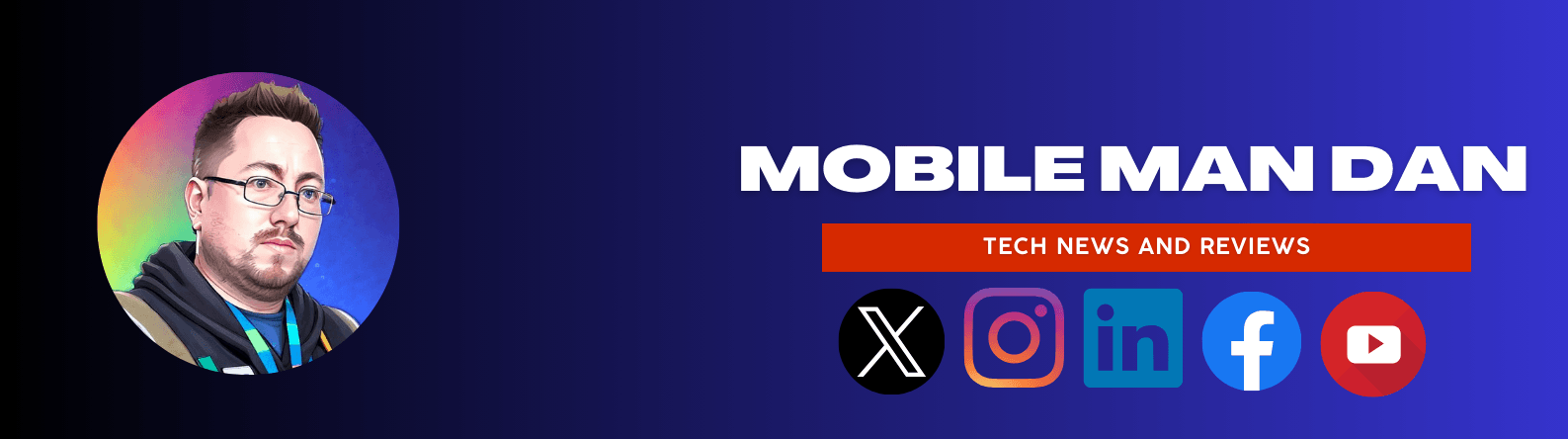 MobileManDan
MobileManDan
