Introduction
Whilst this review may be rather late considering the iPhone 12 is only a few months away, this is the first time I’ve really been able to get hands-on advice for a reasonable amount of time, but it’s still a very important review to make as lots of people will still choose to change to the iPhone 11 instead of paying for the more expensive newer version later this year.
Vodafone kindly sent over an iPhone 11 in red to use for a couple of weeks so I could put through testing, I was also able to install the new iOS 14 beta version of software due later this year, and whilst the review should normally be based on the current version of software I decided to base a lot of the review on hardware instead of the software.
Design
Hardware on the iPhone 11 is top quality as is expected from an iPhone, you have a large full screen which takes up most of the front because it has done away with a fingerprint reader, instead using the more recent Face ID technology which i noticed was very fast.
It does unfortunately mean you have a giant ‘notch’ at the top of the display which is rather frustrating considering a lot of Android flagships have managed to make it a lot smaller or do away with it all together while still having excellent facial unlocking.


Looking straight at the display do you have a large 6.1 inch LCD display which although does do well with colour accuracy, does lack the AMOLED technology that would give you those punchy black which can make a difference when watching some videos, for most people however this will be perfectly fine.
The biggest problem with the notch is when you’re watching videos such as Netflix or YouTube it cuts quite a chunk out of the display and is very noticeable, something I have noticed coming from a phone with just a pinhole camera that was quite off-putting but maybe over time you would get used to it, and it’s just something we would have to accept if you want one of these phones as it is not going away anytime soon it would appear.


The whole phone is surrounded by a aluminum frame, depending on the colour of the phone you buy depends on the colour of the frame you get, and as you can see by my review sample this was a red version and as such had a red metal frame all the way around making it sturdy and also getting a decent amount of signal reception
Up top there is nothing to see most of the buttons are on the sides and the port for charging is down at the bottom.
Looking down the bottom you have stereo speakers which is also the loudspeaker, you also have the standard lightning adaptor which must be used for both charging and headset unless you have a Bluetooth headset you want to use instead, this is because Apple have done away with the 3.5 mm headphone jack much to the disappointment of many.


Over on the left-hand side you have the volume up volume down buttons with a traditional switch just above which allows you to quickly move from normal mode into silent, the quick flick of the switch something that has been on all iPhone since launch and a lot of people appreciate having and can really be handy when your situation changes all of a sudden and you need to go silent.
Turn over to the right hand side and you just have a single button which is for the power, this also acts as Siri if you decide not to use the ‘Hey Siri’ keyword to bring up a voice activated version.
To turn the phone off however you must hold onto this power button as well as the volume up for a few seconds which will give you the swipe option to turn your phone off or access your Medical ID, something a bit strange you feel used to previous versions of iPhones as many will just hold this button and notice no option of turning off.

Over on the back you have a solid piece of glass showing the colour of the device with the Apple logo in the middle and the camera system in the top left hand corner, as mentioned and as you can see in the photos, the device I was sent was the gorgeous ‘Product Red’ version where a percentage of profits from Apple to go help fund AIDS and HIV charities, a worthy cause and you also get a stunning looking phone too.
I did notice the glass both on front and back was a bit of a scratch magnet, and although the device I was sent was not new and others had used before me, there was a fair bit of scratching or marks going on, so would recommend getting a screen protector and a case.
On the iPhone 11 you have the two cameras with a microphone and a dual LED flash all housed in a square area which is again see-through and slightly raised so you can really see the colour of the phone you’ve gone for, a beautiful design.
The biggest difference between the iPhone 11 and the 11 Pro versions is the different screen size, as well as having two cameras instead of three on the iPhone 11 you’re getting a dual camera setup with wide-angle and super wide-angle where as on the Pro versions as mentioned before you get a third camera for telephoto.
The cameras are very impressive and I will cover that later on in the camera section of this review.
Software
When it comes to software this part of the review is rather tricky as I mentioned earlier I installed the beta versions of iOS 14 which are not stable and not currently available unless you are a developer unless you want to try the public beta version however I will not cover stability or any of the quirks that the beta version to give you and instead talk about iOS as a whole and what’s this operating system gives you
II have no shame in saying I have been more of an Android fan than iOS over the past years, but I did, and do appreciate the simplicity of what Apple had to offer and was a big reason why lots of people just moved from one iPhone to another when it was time to upgrade, just being able to log in and all your data moves over is so simple, but so powerful in a selling tool when people are busier than ever.
Over the years there has not been much of a visual overhaul, spoiler alert, iOS14 has a big change to the way the home screen works with widgets, and is a welcome addition you will get if you buy an iPhone now and install iOS14 when it officially launches in a few months.
There is not really much to go over with the software when it comes to Apple, the grid of icons is there which you can sort into any order or folder you like, it is a shame there is no current way to sort into alphabetical order like you can on Android devices as this would save a lot of time, however you can swipe down to enable the Finder bar and start typing to get your app quickly, I found I was doing this a lot more and it was very fast.
In the screenshots above you can see how iOS14 will look on your phone when you get the update later in the year, and see how widgets will change the way your home screen shows you your information at a glance.
Siri is key to Apple as ever with the voice assistant learning all the time and able to control lots of ky tasks for you, you also get the option for Shortcuts where you can set out a list of tasks to be triggered by a keywords, so for example you can get your phone to turn on your new playlist, connect Bluetooth to your car, and send your partner a message saying ‘I’m on the way home’ by saying to Siri something like ‘I’m heading home’ for example.
This is really handy and whilst the app does look a bit confusing at first, once you get into it you will find it is a very powerful tool you will love using on a daily basis.
Performance
When it comes to performance, this is an area Apple will always perform very well in because they use their own custom processor which allows them to control the whole experience from start to finish, giving you improved battery performance as well as when it comes to loading apps and the whole OS.
If you look up on paper you may notice that whilst the actual spec such as battery and RAM seem a lot lower than some of the flagship Android counterparts, because Apple manages the whole process they actually managed to outperform a lot of these so it’s not just about the numbers, but what you do with them that count.
The iPhone 11 comes with the latest A13 Bionic chip which has a huge amount of power and let’s you multitask a ton of apps in the background, whilst also being able to run the latest games smoothly with no slowdown or lag.
Also the latest processor helps when it comes to the camera by improving the photos taken, this is because when you taking a photo, the processor will work out a load of difference tasks in the background to improve contrast, brightness, shadows, as well as facial recognition and a ton of other tasks, you won’t see this happening because you literally tap the screen to take a photo when it’s there, but the processor does a huge amount of work to improve and give you the best photo possible.
Battery on paper seems low at 3110mAh, but this is again where Apple excel because they produce the hardware and software, they are able to optimise to get every last bit of battery performance possible, and this is why Apple talks about their battery life in hours and not widely advertising a mAh capacity.
I was easily able to get through a full day of use as my main device doing my usual testing of playing videos, lots of social media, emails, some phone calls and a lot of camera use, I even connected an Apple Watch for a few days and was able to last the day with Bluetooth connected all day.
Thankfully the iPhone 11 also has Wireless Charging for when you need to top up that battery on the move, and this works with all standard QI chargers so thankfully no special Apple charger is needed. You also get the option of 18W charging via cable, but this needs a separate charger purchase, the one in the box still a slow by today’s standards 5W but gets the job done and most people will end up charging overnight anyway.
Other key points worth covering is the iPhone 11 is IP68 dust and water resistant for up to 30 mins of water at up to 2 meters which means you can get wet in the rain or put in the snow or a puddle to get that fancy photo, just avoid going swimming with it still in your pocket.
Network support is great too with the latest 4G+ technology included for super fast downloads on the go, and even though it does lack 5G, considering that is still a costly feature to have, and coverage still very new, most people will be more than happy with the 4G+ speeds you can get, when I tested I was able to get 150Mbps, but this will depend on network and area you are in.
Camera

Apple has always been known for having fantastic cameras on their smartphones, and although the iPhone 11 lacks the telephoto lens that the Pro version has, it still has the super wide angle and main sensor capturing some great shots most people find this no problem at all to get the shot they wanted.
Above are some selfie photos taken straight from the device with no editing at all, well I say that, but I did have to make one small change and that was because Apple use their own new HEIF format for photos instead of JPG as this saves storage space, but sometimes is not able to be opened on some devices so for this review I used an editor to change for format but kept the quality at its best.
The front camera comes in at 8 megapixels and can also record 4K video content if you wanted which was great for anyone who is getting into vlogging.
You get some interesting filters you can use too by using the processing power such as studio lighting, normally these types of effects are reserved for just rear cameras on a lot of smartphones, and whilst these can be hit or miss, they can produce some great results to show off on social media.
Video selfies were also very good thanks to not only some great hardware, but the A13 Bionic processor being able to chew through all that data and provide excellent video content with great audio to go with it.
Over on the back, both cameras have a 12 megapixel resolution which although does lack in the numbers against some of the 50+ megapixels you see on flagships these days, it’s not all about the number of megapixels, but what the the phone does with information it captures, which is why you still get some fantastic photos, in fact some of the best out of most smartphones these days.
Portrait mode has been improved over older models and both selfie and rear camera samples look great, a few examples are below and it seems to do a good job with getting the foreground separated from the background thanks to having two cameras to get information from.
If you’ve ever used an iPhone before you will notice very little has changed over the years, you get a selection of different modes at the bottom you can swipe left and right to switch between.
In fact even if you’re using an Android phone this is very similar to what most smartphones have so will take very little to get used to no matter which phone you are switching from.
The modes are based at the bottom along with a quick shortcut to get to your recent picture and switching between the selfie mode and the back camera
there is a button which says 1X which when you tap the changes to the super wide angle and become 0.5x for landscape photos.
Up top you have options to switch between the live mode which captures a few seconds of video when you take a picture and plays back when you’re looking for your photo album, however this does take up more memory so may want to be switched off if on a lower storage model.
There are also options you get at the bottom for changing between the aspect-ratio in case you want to take square photos for apps such as Instagram, or switch between a full 16:9 or 4:3 ratio, you also get a timer, flash and some basic filters.
Another area that Apple has always been good with is when it comes to video recording, and on the iPhone 11 you get 4K with up to 60 frames per second as expected, and with some excellent stabilisation as lets face it, no one wants a video which makes you dizzy by bouncing all over the place you cant see whats going on.
Video is key to the iPhone success and with the quality you can get from the phone on the move, gone are the days you need a dedicated camera for recording video content on.
You also get support for 240fps super slow motion which looks great when the scene is just right such as a balloon popping or someone jumping into a pool for example.
Final Thoughts
Overall my two weeks with the iPhone 11 was a very good experience I was usually an android fan through and through I have recently been using an iPhone SE for work purposes and have really enjoyed the iOS experience especially with the new version 14 software due out at the end of the year making a big difference and a nice refresh for what was becoming a rather boring stale Home Screen.
One thing I must quickly mention is how really good the voice dictation is on an iPhone in fact 90% of this review was actually written by me speaking into the iPhone dictating what I wanted to say only needing to correct a few mistakes here and there adding a bit of punctuation when needed however this was really impressive and actually made writing the review or should I say speaking the review much easier and a nice process something I will hope to do in future reviews.
The display is large at 6.1 inches, and whilst some might frown on the fact it uses LCD instead of AMOLED, it is definitely one of the best LCD displays out there and most people will not even be able to tell unless they are really into display technology and notice the less than perfect blacks for example on video playback.
The camera is one of the best with some super hardware blended with software to get you the best image possible, and whilst it might lack the marketing of a 50 plus megapixel camera, the results are great at both day and night no matter your conditions, and if you really do want a telephoto lens for zooming, then you have the more expensive Pro model to get this.
The performance is right up there as mentioned earlier thanks to the custom made Apple A13 Bionic processor which powers the device
Even with the iPhone 12 only a couple of months away I still think the iPhone 11 is a fantastic buy for someone who wants to upgrade their existing device to something new but does not want to pay the premium that the new phones normally cost once they come out to the market
You do have the option of the Pro model or the Pro Max which adds a additional camera as well as larger battery and and I’m a lead screen however for most people the iPhone 11 would be the best choice because it offers a great set of cameras as well as a nice size display with decent battery performance at a lower price than you would pay for a pro model
With the new iPhone is expected to be 5G if you’re not fast about having this future proof technology for network speeds I just want a decent all-round phone at a great price the iPhone 11 is definitely one of the best phones to pick up especially as there are some fantastic offers available right now for you to save a good amount of money and still get a brilliant phone
Massive thank you to Vodafone who sent the device over for me to be able to do this review you can buy the device on the website right now by clicking the link here
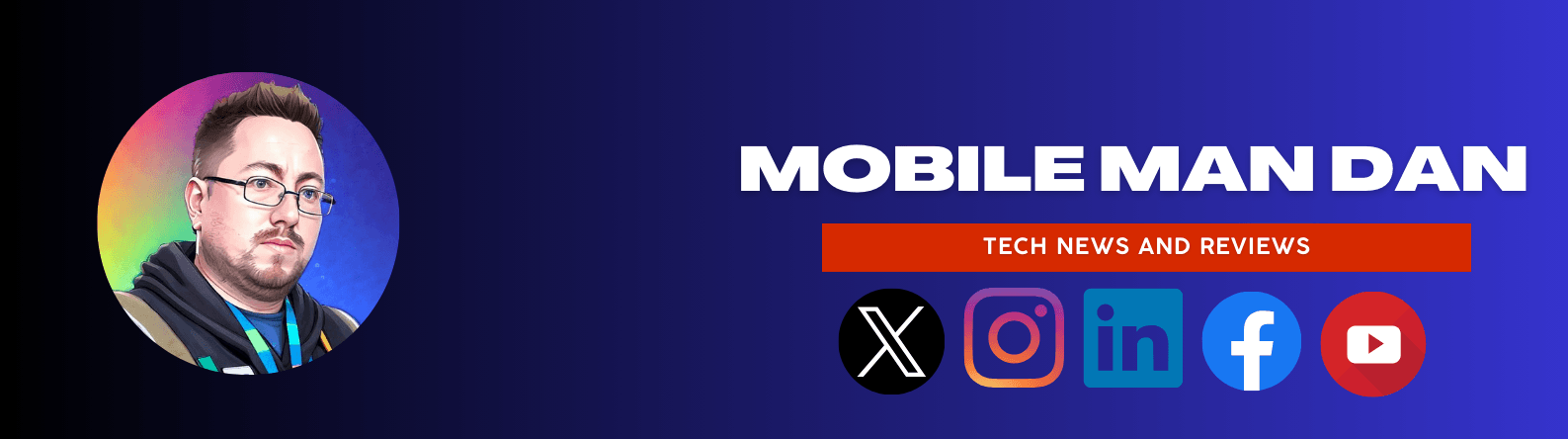 MobileManDan
MobileManDan

































































































