Intro
TCL have been around for a while now and have made quite a few smartphones using the Android operating system, this is in fact not the first TCL phone I have reviewed, a little while ago I got hands on the entry level TCL 10L and more recently the TCL 10 5G.
With the new TCL 20 range, the company have taken feedback on ways to improve both hardware and software, and have come back with a feature packed set of specifications, in what has to be one of the best looking designs seen on a smartphone for many a year.
When TCL reached out and offered a loan device to test I was really excited about being able to test out the improvements, and with lockdown now over I was able to take the phone to places for better photos to show off, test out the 5G connectivity as well as being able to see how well it handled daily situations being used as a daily driver device.
Quick disclaimer, the TCL 20 Pro 5G was loaned to be by TCL UK PR on a 4 week loan period to be able to do this review, no offer of keeping the device or payment for writing the content was offered and after the review was done, the device was sent back to TCL PR so others can get hands on to do their reviews.
No one had any input in any of the content, all thoughts are my own and are based on my time using the device.
During my review period I was using as a Dual-SIM phone with a Three UK and EE SIM card being in use and was mostly connected to a 4G network, although I was able to get 5G for a short time on EE to be able to test network performance.
A big thanks to TCL for sending this device out so I can do this review.
Design
Design is something that draws you to something first of all, it is that which catches your eye that then makes you want to see more about the item, and when it comes to the TCL 20 Pro design, it may look the same as a lot of others from the front, but it is the back that really helps is stand out and grab your attention.
The front camera will be covered more in the camera section of the review, but as a quick overview you get a 32 megapixel camera with 4K recording which does a great job at both selfies including portrait ones and high resolution video.

The large 6.7 inch AMOLED screen takes up all the front with no physical buttons to be seen, just the large screen which looks great for watching content back on and the only interruption is the small hole punch camera in the corner, but this is much better than a large notch the iPhone still has.
TCL have included the NXTVISION technology once again to help improve what is on the screen to HDR and for better colours, this can be turned off if you do not want it, but it does make your content look great when watching back on that display.
There is an in screen fingerprint reader you can setup to enable contactless payments and also to unlock the phone instead of entering a PIN or password, this seemed to work pretty consistently which was good as some of the competition have had mixed results.
The edges have a curve to them which makes the phone look more premium, and whilst that can be a good thing, curved screens are not for everyone as some people prefer a flat panel instead to save on accidental presses when holding it one handed.
The refresh rate is 60hz which is a little disappointing, 90hz or 120hz is much more common these days, and with pricing on these parts coming down it was a real shame TCL did not opt for at least a 90hz refresh rate to make things feel smoother when navigating.

Looking over at the left side you get a single button which TCL call a ‘Smart Key’ this lets you map different apps or commands to the single button, one for a single press, one for a double press, and a third for when you hold onto it, I found I used a single press for opening the Camera, and holding on to open the Google Assistant a good setup but you can pick which is best for you.

Over on the right hand side you get the power button and the normal volume up and down buttons which can also be used to take a photo as a camera shutter button lots of people still prefer to use.

Up at the top there is quite a lot going on, first of all you get a 3.5mm headphone jack which was nice to see, this will make lots of people happy as lots of phones are doing away with these and means you need an adapter to plug your existing headphones into the USB-C port which then means you can’t charge at the same time.
You also have an IR blaster which is great if you are always losing the remove for your TV in the house somewhere, of if you are someone who is always arguing with family what you get to watch and they hog the remote, now you too can share the power and change the channel.
Lastly is one of the two microphones that help record audio in stereo, but also to block out background noise when in phone calls.

The bottom area is where you find first of all the SIM tray which lets you use two different SIM cards at the same time because this is a Dual-SIM phone so handy for anyone who wants to use just one phone but for work and personal use at the same time, you can even unlock the phone to a different fingerprint for each profile to keep things separate.
Next to this is the second microphone used in calls and again for helping record clear crisp audio either when in video audio recording mode.
In the middle is the USB-C charging port for data transfer, but also the most common use if for charging the battery back up again, and if you use the supplied wall brick and cable, will get you a 18W wired charging, unfortunately not the quickest it must be said.
Finally you have the loudspeaker which pumps out clear audio even at the highest volume and is great for watching back videos on or if you are into your music.

Flipping over to the back is where the really impressive design gets seen, there is a two tone finish featuring a shiny bar that has the TCL logo at the bottom and the cameras at the top when you look at it straight on, the Blue model I was sent looks especially great with this type of finish.
Lots of phones still have a hump where there cameras are on the back which causes the phone to wobble on a table or attract dirt and dust, however with the TCL 20 Pro the camera is totally flat with the rest of the phone meaning you can lay it down and not have it wobble around.
The top corner is where all four cameras can be found next to each other, there is also the Dual-LED flash that is really common these days and used as a flashlight more than to boost lighting in photos thanks to Night Mode being a thing on smartphones now.
The back design is one of the more interesting ones in phones these days and it really does stand out against the competition.
Software
When it comes to software, some companies go all out to heavily customise the original Android experience, Samsung for example with their One UI, whilst this works for some, it can delay software updates which are important to many of us.
TCL have gone with a more stock like design adding a custom launcher and some of their own applications, hopefully this will lead to quick updates going forward, but will have to see what will happen as time goes on.
The TCL 20 Pro 5G comes with Android 11 out of the box as you would expect, and there was a software update available as soon as I switched on which brings you up to TCL UI v3.0.3CG1 with Build Number 03, interestingly there was no way to find the current security version the phone was running though.
Android apps are always being scanned in the store and as long as you don’t side load any apps you should be ok, however there will be plenty of people out there who need the most up to date security features if using the phone for personal data who look for the most up to date patches so fingers crossed TCL keep the phone fully updated with these over the following months.
The experience of using TCL UI was good though, with a few pre installed apps to manage things such as the display, shortcut key and a few others.
I will say I did like the way the launcher let you sort your apps by category if you wanted which was a nice touch often overlooked.
Thankfully there was not a lot of bundled bloatware installed although there are some apps which end up getting duplicated such as having a Gallery and Google Photos etc…
Overall the software experience was very good, even with a few duplicate applications, the TCL UI skin is very smooth and does the job well, however as with all Android phones, if you want to change things up a bit you can install a new one from a wide range available on the Play Store.
For most people though, TCL UI will be good enough and enjoyable to use daily with no real issues that stand out to be concerned about,
Performance
Performance is as you would expect on a phone at this price very impressive, this is mainly due to the TCL 20 Pro featuring a mid-range, yet powerful Snapdragon 750G processor which brings with it battery improvements as well as faster speeds and better multitasking between apps yet keeping the price down to be more affordable.
When it comes to RAM you get 6GB included, a bit on the low end considering lots of phones these days have at least 8GB to play with, or some even 12GB which might be considered a little overkill, in reality though I noticed no real slow-down when switching between apps, and was more than decent enough to play games such as Call of Duty on with only an odd stutter here and there.
Storage comes in at 256GB internal with no option to expand via cards, but you to have a lot of options to get more storage if you need via online services such as Google Drive or Dropbox to name just a few.
Battery performance I found a little confusing, on paper the large 4500mAh is a good capacity for a phone of this size and should last you a day, but on using the camera and watching videos back for a good amount of time I found the battery dropped rather fast and near the end of the day started to cause a concern a few times.
Charging the phone is a little on the slow side with 18W wired charging the best you can get, and if you switch to wireless charging, that drops to 15W so slower, although handy to have as wireless charging stations are popping up all the time so you can leave your charger at home.
On looking for an official IP rating on the TCL site, it looks like the reason I could not find it anywhere was the TCL 20 Pro has not got one, so whilst using out in the rain for a quick call will be ok, don’t plan on taking it swimming or taking any underwater photos if you want it to still work afterwards, a shame considering how many phones have an IP rating these days.
Network support is great too with the latest 4G+ technology included for super fast downloads on the go, and even though it does lack 5G, considering that is still a costly feature to have, and coverage still very new, most people will be more than happy with the 4G+ speeds you can get, when I tested I was able to get 100Mbps, but this will depend on network and area you are in.
I was able to pick up some 5G signal in my home town of Torquay by the harbour, and with the SIM in the TCL 20 Pro I did manage some pretty good speeds of around 250/300Mbps, and this was with the phone picking up signal from across the bay from the Paignton area so this was very impressive.
Camera

When it comes to picking a phone with a great camera, there are so many options out there to decide between, and all at different price points so this makes it even more harder.
Normally when you think great camera phone you look towards Samsung, Apple, OnePlus or Xiaomi, so TCL have a tough time trying to persuade people to include their flagship when it comes to purchasing time.
With a flat design that has no camera hump, and a quad camera setup on the back plus a 32MP selfie camera, on paper for sure the TCL 20 Pro has every chance, but does this turn out as decent when it comes to actually using the phone and the different camera’s

On the front you get a single 32 megapixel front facing camera was impressive quality and details both normal photos as well as portrait mode shots come out clear crisp and full of detail as you would expect from a camera of this resolution.
The selfie camera is very impressive both on still photo quality as well as video recording , it was nice to see 4K as an option when using the selfie mode, some of the flagship phones I covered recently have the same high megapixel count but top out at 1080p, with 4K you have 30fps as the top setting, you can even drop to 1080p and have 60fps if you wanted which was handy.
Over on the back as where you find the quad camera setup all in a row, and with no camera bump getting in the way which adds to the impressive design..
First of all you get the 48 megapixel main wide camera which also has OIS for stabilisation a better night photos, this will be the main camera you use, although whilst it can capture decent enough photos, it does lack in quality against some of the competition at the same price point, mainly from Xiaomi and OnePlus who seem to get more from their camera technology.
Secondly comes the ultra wide which uses a lower resolution sensor at 16 megapixels, and whilst it gets more into the photo for landscape or group shots, unless you use the phone in really good lighting such as a sunny day, the results came come out a little dim which may need some editing afterwards to boost the brightness a bit
The third camera is again lower resolution at 5 megapixels and is used for Macro shots, as you get in closer to your subject you can get some usable photos to share online, but being able to use the higher resolution wide angle for Macro is much more common these days and might have been a better option,
The fourth camera is that old number boosting 2 megapixel depth sensor which many consider there just to be able to class phones as a quad camera setup, it does help with bokeh shots in good lighting situations so I guess it does have some use.
As expected you also get the option to portrait mode because of the quality of the camera is this phone has you get some very detailed shots very good at separation between the subject and what is in the background.
Video recording is good offering 4K resolution at 60 frames a second however the test footage I did was recorded at 4K 30 frames a second because this is the most common see you online and means you can compare it to other devices I’ve reviewed recently
Final Thoughts
With 5G being more mainstream now you no longer need to spend the high £1000+ price to get a decent smartphone with 5G, not only do you have the TCL 10 5G but you have the competition bringing the price down such as the OnePlus Nord.
At £399 you are getting a decent smartphone with the TCL with an impressive set of specs even if they are nothing ground breaking .
The AMOLED screen does a decent job when playing back videos or games, and there are some software tricks such as NXTVISION to boost colours and change SDR into HDR, although this is not always a good thing so will be a personal preference.
The camera or should I say cameras again perform well in good lighting, there is a night mode if you want to switch to that but results can sometimes look a bit fake when there is some lighting such as street lighting.
Battery size was good thanks to the large 4500mAh capacity but struggled to last me a day with lots of media use and the odd phone call
So to conclude at £399 would I recommend the TCL 10 5G to you, well yes the TCL is a great device if you want a large battery on your smartphone and 5G without wanting to break the bank, however in such a competitive market now the OnePlus Nord offers a 90hz display for a cheaper price and this will be the biggest comparison right now.
A big thanks to TCL PR for sending over the device for this review.
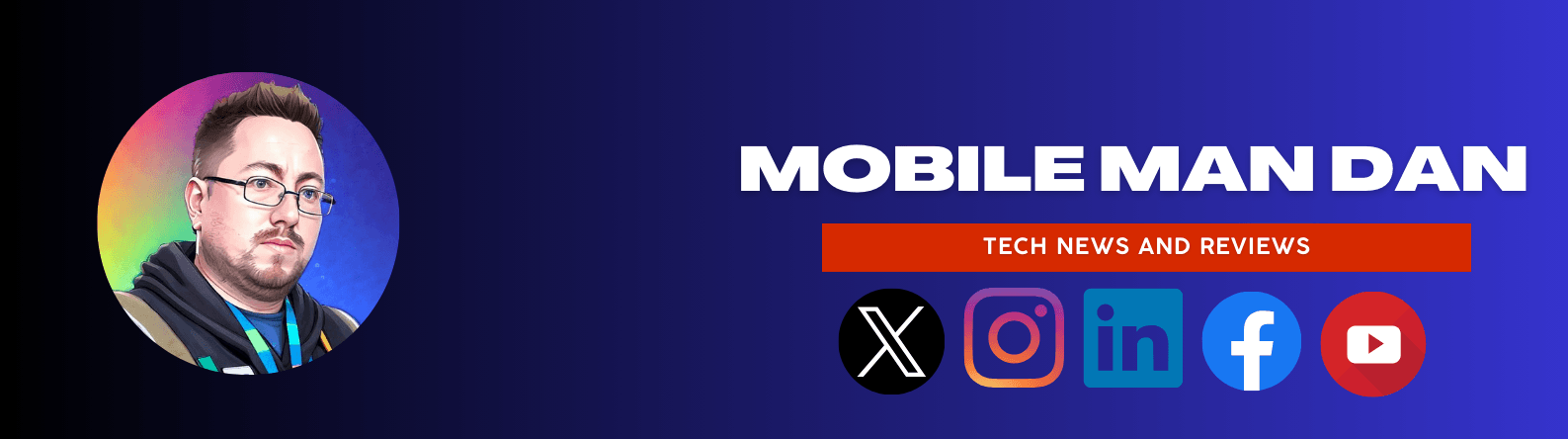 MobileManDan
MobileManDan


















































































































