Intro
When it comes to phone branding, you can hardly disagree that RAZR is one of the most iconic, although more from back on their original feature phone days where they had thin phones with clicky keys that took over the industry and set a new standard for what a clam shell phone should be like.
Most of the phones that come out these days are all touch screen so keeping up with the times, Motorola have brought back their iconic RAZR brand for folding phones and this is the third version of their return.
Motorola UK & Vodafone UK Kindly loaned me the RAZR 40 Ultra for 4 weeks to use as my daily driver to do this review.
Once finished the loan sample was sent back to them so someone else could get hands on to do their review.
As always with all of my content, no money was exchanged and no offer of any compensation such as a free device was offered as soon as it was finished the phone was sent back so everything said in this review is my own thoughts.
I have actually had hands on this phone twice to finish off my review, Vodafone loaned me the phone first but I ended up losing a lot of the photos taken so Motorola loaned me the device to be able to finish the review off.
Design
Foldable phones aren’t exactly new these days, so having a foldable glass screen doesn’t give the big ‘wow’ factor that it once used to have when these folding glass screens first came out.
However, the Motorola RAZR 40 Ultra still is a striking phone mainly due to that large display on the outside which I will talk about shortly.

Giving you a tour of the phone will start from when you first open up because as good as the outside screen is, it’s the inside display that’s going to get most of the use.
First of all we have a large 6.9 inch LTPO AMOLED display with 165hz refresh rate and the peak brightness of 1400 nits. This is large on the foldable phone scale and seems to be a little bit larger than you get from Samsung or other foldable phones. Also, a 165hz refresh rate means it’s fantastic for gaming and smooth scrolling although most times it seems to cap out at 120hz which was to be expected as not many apps support 165hz.


At the top you have a front facing 32 megapixel camera which is pretty decent quality, especially when taking portrait shots. You can also record video at 4k 60 frames a second, where as most phones seem to top out at 4k30 frames a second, so that’s one selling point here of the Motorola. Not that you’ll be using it for its cameras though as I will explain later.
The screen is a very nice 6.9 in with LTPO technology, which means it drops right the way down to 1hz for displaying basic content and goes right the way up to 165hz should you have supported content such as games, this also helps improve battery life as it can switch on its own between the refresh rates to save power when needed.
Also, a topic of discussion for foldable phones is the crease that goes down the middle, Motorola did a fantastic job in getting the crease to a minimum and whilst it is still there, of course you can’t feel as much as some of the older foldable phones to kudos to Motorola for their design.

Looking on the left hand side, you have the sim tray which is a single SIM nano. However, you also get an option of eSIM if you have any dual sim needs. But this does mean you have one physical sim and one nano SIM. Something to bear in mind if your network supports eSIM as not all do as of yet.

Over on the right side uou have one of the dual microphones as well as the volume up and down keys which can also be used as a camera shutter as well as the power button, which can also act as a fingerprint reader for unlocking the phone as well.
It’s nice to have a physical button on the side so you don’t have to keep using the in screen fingerprint like on some phones which can be a bit hit or miss.

Looking at the bottom you have the speaker phone as well as the USB-C port which can be used for charging or data transfer.
The also seems to be a rather large amount of text printed here such as the CE sign, made in China, information about Motorola and the model number. When looking at it it does seem to be a little off putting how much information is here that isn’t really needed to be displayed to the general public.
Looking up top you have the second microphone which is used for stereo audio recording such as video as well as helping to reduce noise when in phone calls with the noise cancelation feature in using this phone for phone calls, I noticed that quality was very clear and very good, even with less than perfect coverage in some locations.

One of the main selling points for the Motorola RAZR 40 Ultra is of course, that large display on the outside, which at time of launch was the largest on any phone. However, the competition have caught up now such as the likes of the most recent Samsung Galaxy Flip 5.
The outside display takes up pretty much the entire front of the phone and comes in at 3.6 inches, thankfully backed up with Gorilla Glass Victus to make it extra tough, however, I wouldn’t go dropping it to test this out because as strong as glass is, glass is still glass!
Having such a large outside screen does make the phone more enjoyable and allows you to do more tasks without needing to actually open the display itself.
Some clever technology means that Motorola actually managed to curve the screen around the cameras on the outside, so it does take up the entire front pretty much and has a lot of information on it, not just what you’d expect, such as the time or whether but it actually allows you to control the phone fully running pretty much any single app you have on the phone.
Some of the apps may be a bit inconsistent due to the formatting of the display and it being so small, however, I did manage to use YouTube to watch some videos on the outside screen which although was rather small, was a good feature to have and one that a lot of people I will imagine will use if they don’t want to keep opening their phone.

Turn the phone over to the back and you get to the Motorola logo right in the middle along with the RAZR branding. As you can see by the pictures, the phone I have is a nice green version which has a matte finish.
It feels great as well as looking great as well and thankfully in the box you get a clear case so you can still show off that amazing design without covering it up.
Software




























At the time of writing the Motorola RAZR 40 ultra comes with Android 13, however, should be getting the update to Android 14 very soon to add a few extra features here and there.
Motorola themselves add a few extra touches, which is nice to see and something I’ve enjoyed on some of their previous phones.
It’s the little things such as when the phone is locked, you can tap and hold on to a notification on the screen and it will give you a little preview without needing to actually unlock the phone.
This is really good and saves a lot of time and something I wish a lot more people did, but this is a Motorola feature that goes back many years onto some of their older phones where enjoyed it just as much.
There are also a lot of customization options here, not just changing it between light and dark mode of course, but changing the icon design, changing the clock type, color scheme as well as font, they really do allow you to play around and fully customize this phone to your own liking which I like.
Motorola have also tried to compete with Samsung DEX, which was the Samsung desktop experience on some of their phones by adding their own ‘Ready For’ service built in.
You can plug the Motorola into a compatible device for a USB-C cable and allows you to use the phone on displays with the screen almost like a mouse.
This is handy for things such as video calls and for sharing content, but whether you’ll use it as another thing.
It’s nice having this feature but does still lack the full desktop experience that something like Samsung DEX would give you but it’s a step in the right direction and something no other company seems to offer apart from Samsung.
Performance
When it comes to performance, the Motorola RAZR 40 ultra is still a very good performer as it features the Snapdragon 8+ Gen 1 which offers great performance on the day-to-day basis, especially when it comes to multitasking and some heavy graphic gaming.
The phone seems to handle tasks very well without any slowdown so there’s no worries on that front, you also get 8 GB of RAM which will help you multitask and run multiple apps at the same time.
Storage is not expandable unfortunately, but does come with a large 256GB internal which for most people will be more than enough, even downloading movies and taking a lot of photos.
One area which foldables can struggle on sometimes due to their design is battery life and when you look at the figures, the RAZR 40 Ultra features only a 3800mAh hour battery, however, I was able to get this phone through a day only needing to charge it when needing to go to bed in the evening.
It does a good job of getting through a day of medium use including some gaming and social media, thankfully when you want to top up the battery it comes with 30w wired charging as well as a slow 5w wireless charging.
It will take a while to charge the phone on wireless, however, if you do need to top it up on the move and you have got a wireless charger, at least you can use it to get some juice to make that urgent phone call.
Even though it’s running an older processor and has a lot going on with the inside screen as well as the outside screen drawing a lot of power, I noticed that performance wasn’t really an issue and I was easier to play games on the phone without it overheating or any lag.
Move on networking is great as of a lot of phones these days. This phone is 5G ready and of course your speed will vary on the network you’re in as well as the plan you might be on. However, in my area I was able to get consistent speeds of around 300 to 400 megabits per second, which was great to see and allowed me to download full length movies really quickly on the go.
Camera

The camera however, is one section that is very hit or miss. When you have good lighting, you can get some fantastic photos and it’s nice to see the macro feature built in allowing you to get really close to your subject and get some fantastic quality photos.
As someone who likes taking macro shots this was a good phone for that type of shot.
The phone comes with two cameras on the back which are 12 megapixel wide and a 12 megapixel ultra wide as well as having an LED flash which can also be used as a flashlight.
Something that is missing here however, is zoom in when loading up the camera, you can do digital zoom, but this does lack quality.
If you’re taking any photos in low light, definitely stay away from any type of zoom as you’ll find these come out very grainy full of noise and not a great experience.









The front facing camera is 32 megapixels and can record 4k 60 frames a second video which was nice to see.
I’ve included a small sample video clip of this below so you can see the quality for yourself, not that anyone’s going to use this as a professional camera.
However, the quality is more than decent enough for a smartphone to have and for people wanting to use vlogging on the move or to send video clips to social media which is what I am sure most people looking at this phone will be using it for.
The rear cameras can also record 4k 60 frames a second and comes with image stabilization to keep things nice and smooth.


Throw some handy features built into the phone such as spot color, allowing you to pick a specific color of a photo night vision to improve night mode, panorama, a document scanner, a photo booth time lapse as well as dual camera, which allows you to take a picture on both the outside and the inside cameras at the same time.
This is really handy for things such as that concerts or football matches when you can actually film your reaction to what’s happening and is often overlooked on many smartphones, but it’s a great feature to have.










































What is handy with the selfie camera is because of the foldable screen, you can hit the power button twice while the phone is closed and this will load up the rear cameras which are higher quality even though lower resolution and allow you to take a quick photo using the whole outside screen as a view finder, it does also mean you can set the phone up on a table and use the phone to record high quality video without needing of tripod which will be handy for a lot of users.
Final Thoughts
It’s taken me a little while to get my hands on the Motorola RAZR 40 Ultra again to finish my review as mentioned before due to losing the photos from my first time around with the device.
Obviously when the phone first got announced they had the largest display on the outside on any smartphone, but since launch has now been caught up by some of the competition, this does mean one of its unique selling points has now been lost, so you have to look at the rest of the phone if it’s worth the money for you personally.
When it first went on sale you were looking at dropping a £1,000 to get one, however, with different offers, you’re now looking at around about £849 which does seem good value considering the large screen you’re getting on the outside plus the very good quality inside 6.9 inch screen with high refresh rate, decent cameras in good lighting and a great design phone front and back.
The biggest competition, as I’ve mentioned before will be Samsung and there Galaxy Flip 5 which is roughly around the same price and has all of their software support and has been doing the flip phone for a while now so does have his advantages.
However, Motorola still do have a good following from a lot of people who will prefer to use their brand and have something a bit different from the rest of the market with a near stock Android like experience with just a few Motorola additions.
I would be really interested to see what Motorola have to offer on there next foldable device, fixing a few things here and there that need some tweaking, and with up to date specs they could really be onto a winner and give Samsung a run for their money in the foldable market.
A big thank you to Motorola UK & Vodafone UK for sending the phone out to do my review on.
You can pick up a Motorola RAZR 40 Ultra outright from Motorola UK for £849 at time of writing HERE or if you prefer you can spread the cost from Vodafone on one of the EVO contracts where you pay monthly for the device or airtime plan HERE.
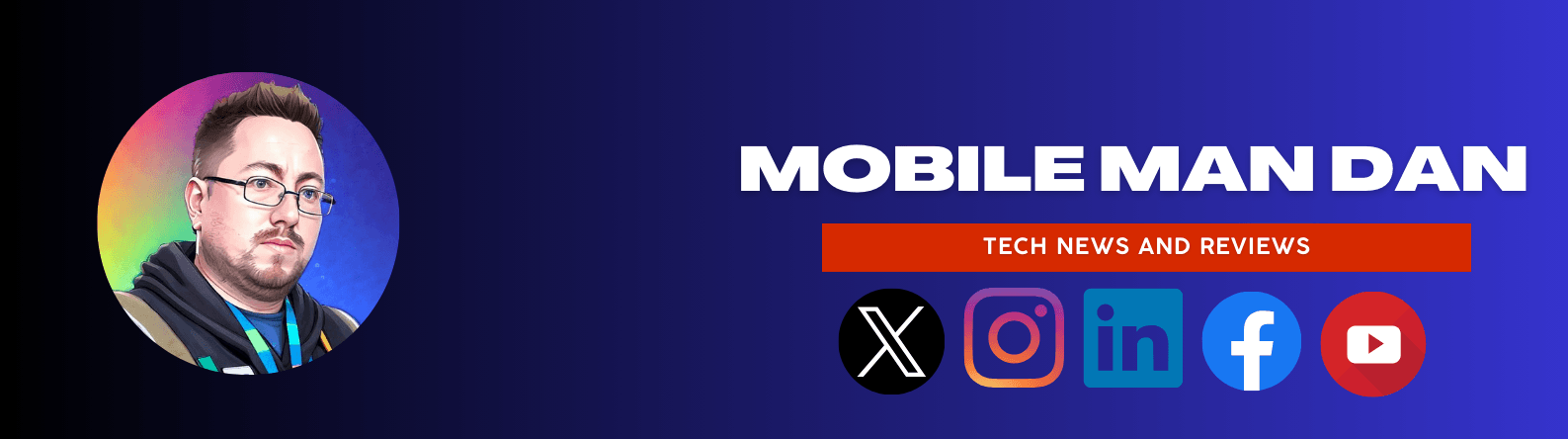 MobileManDan
MobileManDan

