Android 12 is here…. We’ll sort of anyway.
At Google I/O the company this year announced the Beta 1 of the Public Preview was available to download on a few devices apart from just the Pixel.
Whilst we are still several months away from the final release, and there will be many changes between now and then, we do at least get a good look at the new design language Google are calling Material You, a big change from the older Material Design that launched several versions ago.

With this new design language comes a wide range of changes and improvements which gives the whole user interface a big overhaul, without making it a new learning experience and leaving users scratching their heads in confusion.
The biggest visual changes come in the form of new brighter larger and more rounded icons and sliders Which although to some people may seem very small it does make a massive difference in day-to-day usability.
Widgets have been completely overhauled using the same rounded corner design as well as some new shapes which haven’t been used before, it makes things look nice and different for a change and widgets was well overdue a update as they became a bit stale over the last couple years, especially with Apple and their iOS14 adding widget support and doing a great job at it.
Another big change comes in the whole changing of the colour scheme which will change based on your wallpaper this is great because it means every ones phone will be different not in just icon shape, but you can now have a colour theme running through the whole operating system based on your preferred colour of choice and wallpaper.
This update was not part of the Beta 1 so I was not able to check this out yet, but was worth pointing out that this is coming in the future.
The lock screen is also had a big change with more emphasis on the time as you will see in the screenshots, the big clock is front and centre when you have notifications, which will gently move to the top left corner when you get some notifications to look through.
Your also get a few extra animations which make a big difference such as pushing the power button slightly brings to light onto the screen like it’s been pushed from the power button he’s only little changes but it does make a huge difference when all added up from older versions of Android, you also get new animations when charging the phone which looks nice too.
We are expecting at least three more public Beta’s available before the final version launches some time estimated in September 2021 when we should, hopefully, also see at least one if not two or more pixel devices announced at the same time……. but that topic is for another time.

Word of warning for anyone wanting to try of the Beta though, there are still some bugs to iron out in this first Beta version, and have seen some instances of some devices from OnePlus and Xiaomi stuck in a boot loop once you install, so please be careful before trying to do this yourself.
Pixel devices are very easy so you just opt-in to the beta program on the Android 12 official site, and then a software update on the phone and it will install itself upgrading you to the Beta 1 version.
If you have had enough and want to go back to Android 11 this is also possible and easy to do, just opt out on the same page you opted in on and check for the update, this will downgrade you back to stable Android 11, however this also wipes all your content.
I had a short hands on time with Android 12 using a Google Pixel 5 loaned to me on Vodafone so was able to get a quick hands on of what Android 12 was all about, and even though this is just the first Beta, I was really impressed and enjoyed the visual changes already.
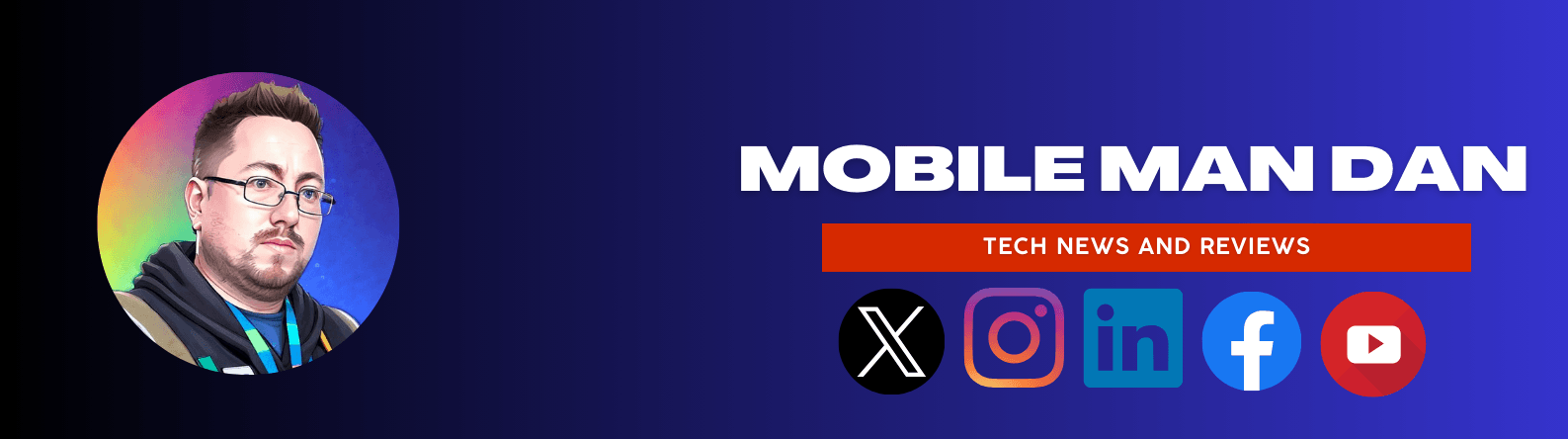 MobileManDan
MobileManDan













