Intro
Despite only being compatible with iOS devices mainly the iPhone, the Apple Watch has become one of the best selling watches of all time and after using a few of the models over the years, I definitely see why , especially the Series 7 which I’ve been using for around two to three weeks.
Full disclaimer that Vodafone kindly offered to loan me the Apple Watch Series 7 for a review period of 3 weeks, and during that time I used exclusively with an iPhone 14 Pro which as mentioned is needed to use the watch fully, however you can also use it with a wide range of other iPhones it was just a 14 Pro that I had available at the time which was also provided by Vodafone.
Once the review was finished the device was sent back to Vodafone, as always no offer to keep the device or payment was made and all thoughts on this on my own based on my own experience as with all my reviews.
Design
Apple Watch Series 7 comes in two sizes a 41 millimeter which is the one I was using as well as a 45 millimeter which is the larger display and the one I would personally pick, but this is personal choice there’s lots of people who would still prefer the smaller watch.

On the Series 7, Apple has increased the screen size without making the watches bigger, this is because the display now goes corner to corner and it’s a much more enjoyable experience, especially if you’ve used one of the older series which has quite a big bezel going all the way around having that larger screen does make a big difference and was nice to have a special on the smaller watch.

Over on the left-hand side you get a speakerphone which is used for playing music through the watch as well as used in voice calls, as this is a cellular watch you can make and receive voice calls without your phone if you subscribe to the monthly cost, however most people I’m sure would prefer to use a pair of Bluetooth earphones so no one else can listen in on your conversation.

Over on the right hand side you have the traditional digital crown which has been in every Apple Watch since it first started, this rotating dial allows you to scroll through lists really easily, it has nice haptic feedback as you’re scrolling through, it also acts as a button if you push it inwards to select any items you want, it really is a joy to use and they’re subtle feedback you get one scrolling is really nice and makes it feel like a premium product
You also have the single button below which is used for turning on and off and also for acting things like Siri there is also a small microphone hole in the middle.
The top and bottom don’t really have anything to show, this is where the band you pick clips in by sliding in and locking into place, there are hundreds of different watch straps available too.
You can go for premium ones from Apple direct including leather straps and nylon loops to really expensive ones if you prefer this, however you can also go through third-party such as Amazon who have a wide range of different designs and styles to suit your needs at various range of pricing.


Underneath the watch is a quite a complex set of sensors, at the top and bottom you get the band release button which is where you push into slide out and in your watch strap of choice, it’s a very simple technique and very easy to do meaning you can swap straps on the go.
The really is a lot of tech going on here on the Apple Watch Series 7 considering it can check your heart rate, monitor your steps, tell you your notifications as well as act as a hands-free speakerphone, there’s a lot going on for such a great price.

You also have a wide range of sensors from the heart sensor to the blood oxygen center,r as well as a speaker and some air events.
This is what you’ll often find flashing green if you take the watch off when the sensor tries kicking in to pick up your heart rate, it seems to be very accurate and copies all the data from your heart rate to the health app on your iPhone to keep it all safe and secure.
Software











Software wise we are technically now on Watch OS 9, however Watch OS10 has been announced that the most recent Apple event, and this will be available later in the year for most recent Apple Watches
If you wanted to you could install the public beta to see what all the fuss is about and all the new features however, if you do this you won’t be able to go back onto the stable version of Watch OS 9, so just be careful
This has also why I did not update the watch to the developer or public beta as I would not be able to get this back off again and considering this was not my watch I did not want to run and beta software on it.
The software is very stable and really enjoyable, most of the things you’ll do will be in the watch app on your iPhone
From there you can do things like change watch faces, set up individual notifications for the watch to display, you can also do things like set up your fitness so it can monitor your steps as well as a wide range of other things.
You can also use this watch app to set up the mobile connectivity which you pay for per month to your network but does mean you could at least leave your phone at home and still get your messages make phone calls and stream your music by just the watch which many will enjoy using.
On the watch itself you get two versions of the main screen interface, one of them you’ll see most times in all the press and advertising photos is just a grid of icons for your apps, however I find this can be a little bit confusing at times and takes a bit longer to find the app I needed so I switched to the list view which when you push the crown on the side loads of full A to Z list of all of your apps that you can either scroll through using your finger on the display, or by rotating the digital crown on the side
Either way was very enjoyable and I found this a much easier way to experience the apps using a list view but this will be down to personal choice.
Apps on other smart watches I found to be quite laggy or clunky at times, and this includes the most recent version of Android Wear OS, it just seems to be when you tap the app you want to open it takes a bit longer to open and when you’re using the app itself, it’ sometimes feels a bit slow
However this was not the case with the Apple Watch Series 7, as soon as I press the app on the screen it loaded up quickly and was ready to go, and once the app was open everything was smooth sailing from there, as I keep saying the whole experience was very enjoyable and something I found I wanted to actually use every day.









To get apps you can either install them directly from the phone itself or there is an app store on the watch, which you can use the scroll through all the different apps and install them directly on the watch.
This I found was the best way of doing it and was a great way to pass some time, plus allowed me to find some new apps that I wouldn’t really have found in the past.
Most of them do seem to be focused around health and fitness which is a good thing, but there are also some great apps out there as well including simple gaming ones such as Pokemon Go that give you notifications when Pokemon are near you or you’re about to hatch an egg, as an avid player this was very handy for me and something I’m sure lots of you will enjoy using if you’re a Pokémon Go player as well.
Performance
Performance is something that you never have to worry about when you pick up an Apple device and even though the Apple Watch may be small, the same goes for the experience I found using the Apple’s custom S7 processor I was easily able to use the watch with different apps didn’t have any slow down or delay, in fact when it comes to comparing to the Google Pixel Watch that I use as my other smart watch, I found that the Apple Watch performance much better and the whole experience was much more smoother and enjoyable for most things, and this is coming from an Android user of many years.
There’s not a lot you can really talk about performance with a smart watch, it’s not like a mobile phone that multitasks multiple apps or you use to watch video or multimedia, however for me performance comes down to how well to the apps work, how quick do they load, and how smooth and enjoyable is the experience.
Based on all of those the Apple Watch gets a tick in every box, it was one of the most enjoyable Smart Watch experiences I’ve had out of all of the ones I’ve used in the past and with highly recommend this watch should you want to get one.
Final Thoughts
Over my years of mobile tech reviewing I’ve used multiple different smart watches from Android to Tizen and some Apple Watches as well, and I must say that despite it only being compatible with iPhones, the Apple Watch is by far my favorite choice if I was to pick a smartwatch right now.
Whether it’s the simplicity of how it works, maybe it’s the wide range of compatible applications which helped me on my day-to-day basis, or even just down to the simple user interface that Apple have used, I really enjoy using an Apple Watch and in fact it’s one of the main reasons I would consider using an iPhone as my daily driver phone just to experience using an Apple watch on a day-to-day basis for my wearable needs.
The great thing with the Apple Watches now is the so many different versions out there and at different sizes there’s bound to be one out there that will suit your needs.
I was sent the 41mm Series 7 which I did enjoy, although person I prefer larger watch display so I would pick the larger 45mm one for myself, however the experience would be the same just with a bigger display so it all comes down to which screen size you prefer.
The Series 7 is not the most recent watch bade my Apple, there is a Series 8 which adds a few extra features such as body temperature and crash detection, however this does cost more money, so if you’re in the market for a smart watch to show you your notifications, to track your health and fitness and to be a great tool for your smartphone and you want to save some cash then the Series 7 is definitely worth taking a look at.
With Vodafone you can get an Apple Watch for as little as £13 with an upfront cost of £29. You can view all deals here.
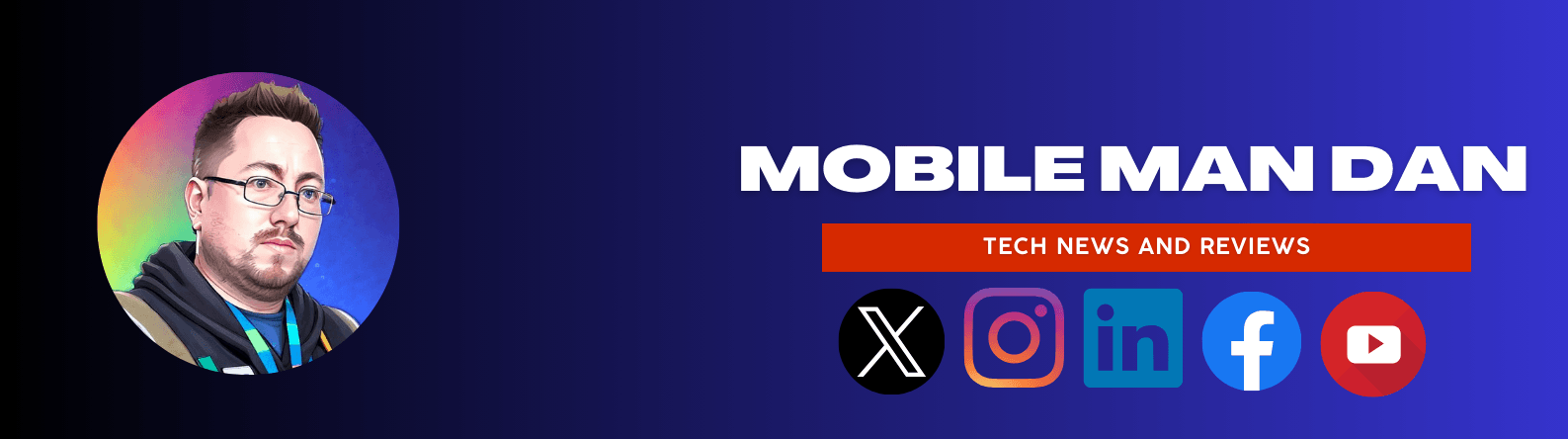 MobileManDan
MobileManDan
