INTRO
Getting hands on this device could not have come at a better time, for the past 5 years I have relied on my £1200 MacBook Pro to post most of my content and be my only computer available to me.
So when my wireless card decided to give up on me leaving me with no computer with internet until I find the right part, in stepped Honor who kindly loaned me their brand new MagicBook 15 laptop which has just been announced.
For the past two weeks I have been using this as my only computer and it has allowed me to take a step away from the Apple ecosystem I was using for so long and got me used to using the latest version of Windows.
Quick disclaimer as always, the Honor MagicBook 15 loan device was for review purposes only so once the review went live the device was to be returned to Honor, no offer of a free device to keep or money to cover was made and the thoughts on the device are my own.
With that out of the way, on to the review.
HARDWARE
This is my first time using a Honor laptop and I must admit I am very impressed, especially with the overall build quality and battery life considering the price point this has been offered at.

Starting from the outside you get a nice almost gunmetal finish with a shiny logo on one side it, definitely looks premium and has a nice chamfered edge which almost glows blue when you look at it from certain angles it’s definitely a good-looking laptop and does look premium.

Over on the left-hand side you get the USB C charging port which when used with the supplied charger gets you even faster charging, which is handy for a laptop device, you can of course use a phone charger just much much slower so expect to have to leave overnight.
You get a normal USB port where you can plug in standard things such as a mouse, external keyboard, or any other USB device you needed such as a mobile phone for data transfer or a printer etc….
Lastly there is a HDMI port which lets you plug your MagicBook into a TV or monitor which is really handy for any presentations, or wanting to watch a film on a bigger screen which can be nice at times, although the screen included in the laptop is really good if you wanted to watch your content, i had no complaints with the display.

Looking over to the right side you get another USB port for connectivity, giving you two in total which is nice when some other laptops stick with a single port.
You also have a 3.5mm headphone jack so you can plug in your existing headphones and listen to music if you are wanting to keep things quiet and not let everyone around you listen to what you are, handy when traveling with lots of people around you like on transport or even if you are working during the night.

Underneath you get the grills for the fans and speakers which let the laptop keep cool even when watching video or playing graphic heavy games, also with regards to audio, the quality is very loud and clear thanks to the good set of speakers built in.

Opening the laptop app you see the nice 15 inch display which takes up most of the space, with only a thin bezel going around the outside and the HONOR logo in the middle

The screen is a 1080p panel and produces decent colours and brightness without hurting your eyes, I am used to a MacBook Pro with a higher resolution display and could see the difference, however most people will be upgrading from an older laptop to this so will find this a great screen to be using on a daily basis and this is a very good display.

Looking at the bottom half you have a full keyboard which has a nice feel to it once you start typing it doesn’t sound loud and feels soft to the touch which means if you’re hammering out large documents or writing such as this review it doesn’t sound too loud and annoy other people around you.
Something I did miss was having a backlit keyboard, I usually do a lot of my typing at night or when traveling overnight on a coach to London as I have been known to do a lot of in the past, however with no backlit keys meant I had to boost the screen brightness up to be able to see some of the keys and make less mistakes, not ideal if you are in a situation you want to keep brightness to a minimum.
Maybe I was too spoilt from the £1000+ device I had used for so many years, but think with technology changing as it has over the years, it would not have taken too much to include this in such a great machine such as the MagicBook 15.

You also get a very handy fingerprint reader which allows you to unlock the device with a simple tap and this can be setup to multiple users for example I had my fingerprint logging me into my account and my partner’s fingerprint logging her into her own account.
There is a nice large trackpad which lets you move the pointer around the screen and whilst you can press in to click it to select something, you can gently tap instead to select which is easier and makes far less noise.
If you have seen the photos and read the review so far you may be wondering if this laptop has a camera, or has it been taken away for some reason?
The good news is there is indeed a camera so you can video call and keep in touch with people, and rather put it in the screen bezel making it much thicker, Honor have been very clever and hidden it into one of the buttons on the keyboard, right in between the F6 and F7 as you can seen in the photo.
Whilst it is handy having this hidden away, the angle when open can be a little unflattering for some people as it points upwards at you, so it is not face on, lets just hope you have no large rogue nose hairs for all to see when on that important business video call.
The images above were taken in a reasonably lit room to show off the quality you can expect from the 0.9MP camera.
As I mentioned with the angle, I was looking at the screen as you would normally do when in a video call, and often found my hands getting in the way and the very unflattering angle looking up my nose.
The charger in the box is quite large because it needs to power the large battery built-in side however the good news is for some people it uses USB C which means you could use a phone charger if you needed to or use the laptop charger to charge your mobile phone as long as it supports USB C charging of course.
PERFORMANCE
Performance was never a problem thanks to the latest AMD Ryzan 5 4500U processor paired with a decent 8GB of RAM out of the box, it meant all my normal jobs such as word processing, blogging, editing and photo editing was a breeze, and I even booted up some games such as Football Manager and Counter-Strike and was able to play with no lag or performance issues which was great to see.
You may notice some longer waiting times when trying to render video files for editing, however if you are wanting a powerhouse machine for video editing as a main use then you know you will need to look for at least double the price to get the performance needed, but anyone wanting to do light editing this will be ok.
Out of the box you get a storage configuration split into two drives, first of all the normal what you would consider the C drive had 53.4GB space left out of a 119GB limit.
Then you have the Data drive called D drive and this has 341GB of available storage for you to keep all of your files including multimedia content and any other files you want to keep spare, this will be as the C drive has the recovery software on so if you ran into any issues you wont lose your data when needing to reinstall anything.
Graphics are powered by Radeon which are well know for great graphics performance and it shows on here with as I mentioned before impressive gaming performance on the go.
The battery easily lasted me a full day with moderate use, of course everyone uses their computer differently and if you were streaming video or playing games all day, you will get considerably less life, but this would be expected.
Thankfully there is a Dark Mode you can switch on and keep things lasting even longer, and you can always turn off Bluetooth or WiFi if you are not needing them.
Running some tests on GeekBench 5 gave the following results, if you are into your benchmark scores then this will be of interest to you, and if you notice yes this is picked up as a Huawei device because of the ties between Huawei and Honor.

To view the full results you can click here (https://browser.geekbench.com/v5/cpu/3526068)
SOFTWARE
The MagicBook 15 users the latest version of Windows 10 Home which brings all the most recent performance updates as well as improved UI over the older version.
Having used a Apple device for several years it took a little bit of getting used to the way Windows worked however once I was used to everything I really did enjoy the experience as it has approved a huge amount since I last use Windows full-time.
You don’t get an awful lot of bloatware installed out of the box which is nice to say that means you don’t have to sit through hours of uninstalling apps you never want to use instead on the just let you you set up how you want to.
It was also nice having the fingerprint sensor near the keyboard which meant one setup I could quickly log into my account was with a simple tap and I was also able to set my partner up so have fingerprint with log her into her account.
Gone is Internet Explorer, replaced with the new Edge browser, which in fact I actually started to enjoy using instead of Safari or Chrome which I was used too in the past, so much so I will give it a go on my Android phone and see if I enjoy as much on there.
If you are wanting to download apps you have access to the Microsoft Store which is full of applications and games you can purchase or download free if there is a non chargeable version, and of course being a Windows machine, you still have access to all the other software out there that can be downloaded directly and installed to be used if you needed.
Voice Assistants are a big thing in 2020, and Cortana is what Microsoft use for theirs giving you access to system settings and information with a simple voice command, it is good to see the assistant improving over time, however still falls short of what Siri offers on the Apple ecosystem.
Also as an XBox user, it was great to have the integration between services so I was able to check my clips, message and check friends from my laptop without needing to load the console up.
CONCLUSION
I must admit whilst I have used Mac OS for many years, because my main paid job I do day to day I have also been using Windows, even though a much older version.
I have also played with the latest version of Windows thanks to software such as Parallels which let me use the OS when I needed to flash some of my phones and needed a Windows system.
However this was the first time I can’t remember how long it has been since I had to leave my MacBook to one side and concentrate on a different piece of hardware as well as software.
A huge thanks to Honor for loaning me the laptop to review ahead of it’s announcement, and for also getting me out of a tricky situation being laptop-less for a while with lots of content to get written up.
The Honor MagicBook 15 will cost £669.99 and goes on sale 21st September for anyone interested in picking one up for yourself.
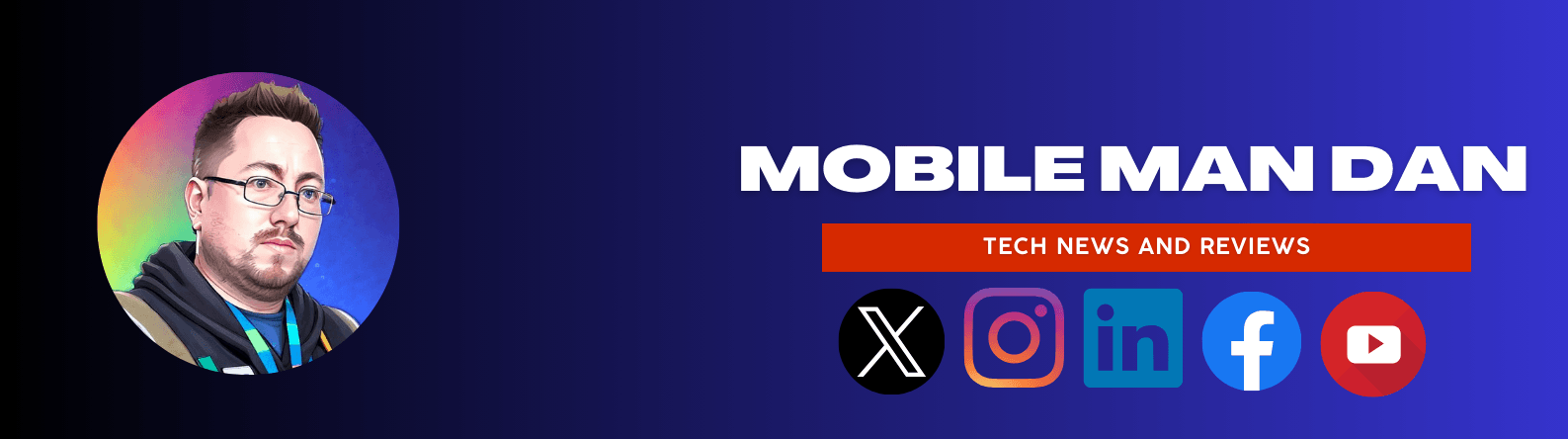 MobileManDan
MobileManDan


































