Introduction
When it comes to using Huawei devices, I have used many over my many years as a phone reviewer, either here on my own site or for the 10 years I was a writer over at CoolSmartPhone.
I have attended many of the events, used multiple phones from the company, however when it comes to the P40 this is a whole new arena for me, as I will go into much more detail during the software section of this review.
A small disclaimer I always start off with in my more recent reviews, this device was loaned to me by Huawei UK PR team where I had use for two weeks to use how I wanted, the device is a loan from them so no offer of a free phone or being paid to cover anything was made, and Huawei are seeing this review the same time everyone else is, there was no early copy given to anyone before publishing.
Design
Huawei make some amazing looking hardware, and the frosted silver model I was sent looks simply stunning with cool to the touch feel after picking it up, large screen with a small hole punch cutout for the selfie camera.


Looking up top of the screen you have the dual front facing cutout, one is the 32 megapixel camera with the other for IR and to help with quicker and more accurate face unlocking even at night time.
The screen is 6.1 inches with 1080p resolution and also runs at 60 frames per second like most phones do, it is the Pro model that offers 90 frames and the Pro Plus the maximum 120 frames per second.
Built into the top of the display is the earpiece which is under the screen, and thanks to the small vibrations lets you make a voice call just like normal without having to have a separate cutout for the earpiece.
Screen quality is decent thanks to a good quality panel which has a ultrasonic fingerprint reader built right in so no need for a separate one over on the back or on the side like some phones have.


Up top you have one of the dual microphones which is used for voice calls and also for capturing stereo audio when in video recording mode.
Down the bottom you have the loudspeaker which is very loud and has a lot of audio detail when watching back video content such as Netflix or listening to music.
You also have the other microphone which paired with the top one helps with noise cancellation as well as getting superior audio.
There is a USB-C port used for data transfer but more important that 22.5w Super Charging if you use the cable and block included out of the box, whilst not the fastest charger going, it will definitely boost your battery enough to get you through the rest of the day.
Finally you have the pin hole where the sim slot comes out, and this is the most advanced one in any Huawei phone because not only is it dual SIM, you also have eSIM so you can use one physical and one eSIM if your network offers this.
You can also use one of the SIM slots for a Huawei memory card to boost the storage if you need, but these need to be found online and normally cost more than Micro SD cards.


With nothing on the left hand side, the buttons are based over on the right and as you would expect you have the volume up and down, as well as a power button, if you hold onto this you get the new Celia voice assistant, holding onto it for longer gives you the option to then the phone off or restart.

Finally over on the back you have the three cameras as well as the dual LED flash which can be used for improving low light photos if you needed a flash, or of course a flashlight which can be really handy.
There is the Leica branding because as with all high end recent Huawei phones, the cameras on the P40 are co-enginered with Leica for the best performance.
All of this is on the back of a beautiful slab of frosted glass, in my case the silver version which looks just stunning.
Software
This is the part of the review many of you will be interested in, especially considering the issues between Huawei and the US over the last year or so restricting the use of Google Mobile Services, the core behind all those Google apps you have enjoyed over the years.
Back when the Huawei Mate 30 Pro was announced it was this key missing feature that was a first for many and made picking this device a real challenge, especially considering the asking price at the time.
Fast forward several months and although we still have the issue of no Google services onboard, Huawei have been busy working behind the scenes trying to attract the big name app developers to list on their own App Gallery to get apps in the hands of Huawei users.
Whilst the list is growing, there are some major ones still missing from what is available, but not only that, it is the core Google services themselves which are more of a struggle for most people.
- Gmail is missing as an app so you have to rely on either a 3rd party application or the mobile browser version, not a big thing but something people will miss if you are used to it.
- Google Assistant is missing for the voice recognition service which is a real issue for many who have become reliant on the handy assistant, could you imagine an iPhone these days with no Siri? Instead there is Celia, a Huawei made AI which is handy for some things but lacks far behind what Google have.
- Google Photos is missing which is a HUGE blow, this is one of the most underrated apps from Google and allows every photo and video you take to be backed up so you never have the worry of lost memories, and whilst you can use services such as OneDrive and DropBox, these in no way compete with the quality of service offered by Google where you can tag people, locations, create shared albums and have the service make you custom content all in the background
- Google Duo is one of the biggest video calling apps available. Is and is being heavily pushed by Google to let family and friends keep in touch whilst we are on lockdown, the app will install bit won’t run.
- Google Contacts was one of the must annoying features missing, all my contacts are backed up on Google so when I log into a new phone they were all there, however even with logging into Gmail in the built in email app, this was just messages there was no way to get contacts over unless I was using Phone Clone from an old device, which then means every update or new contact is stored only on the phone, not updated online.
The P40 does still run Android and you do have access to a range of app stores to get alternatives such as APKPure and Amazon, and you do have the risky option of trying to ‘sideload’ apps onto your device, but not only is that risky as you open up a load of bad possibilities, you also lack the updates when new versions roll out, instead needing to check manually.
However the bad news does not stop there, should you be able to get that app you want on the phone, there is no guarantee that they will work as I found.
Playing Pokémon Go was a non starter for me, I use Google to log in, and when selecting this gives an error about not being able to authenticate so no catching Pikachu for me or jumping in that important raid.
Also other applications I never even thought would be impacted such as WWE who’s app just gave an error it won’t run without Google Services so did not even start.
There were a whole host of other apps that either didn’t work, or said they would not but still did somehow, it just felt very buggy like an early build of software with errors dotted around and may be a bit confusing for some.
Enough of the negative parts, onto the positives, and there are a few as we would expect with a high end phone worth this amount of money.
First of all the P40 comes with EMUI 10.1 out of the box which is based on the latest version of Android 10 so you have an up to date version, however when this will get the next Android 11 version is a big unanswered question at the moment.
You also get a host of AI features including the new voice assistant Celia which is good for some tasks but is not as smooth or complex as Siri or Google Assistant.
The AI makes a big improvement in the camera department which is something Huawei users have appreciated for a while now whilst taking all those impressive photos in all lighting conditions, also comes a handy feature that takes unwanted reflections or people photobombing out of your photos if you want which is no easy task.
I hate being harsh on a company I have used so many of their products over the years, but think it was important to look at what a lot of upgrading Android users will be faced with when getting their own P40, putting their SIM in and being faced with right off the bat so to speak.
Only those who have read up beforehand will understand the compromises that you have to go through with switching services, and even then it is very hit and miss which apps will work, for example I never thought there would be issue running eBay or WWE, but there was.
There are ways around some of the apps and services, there are other options out there for storage and photo management, but from a normal every day user coming from an older Android phone where you just expect things to work right away like before this is the biggest concern I would have in recommending the P40 series.
Performance
Performance is one of the areas that the P40 does impress in, mainly down to the cutting edge Kirin 990 5G processor based on 7nm technology.
The 5G modem is built into the latest chip which gives it a performance boost and whether it’s speed of scrolling through photos, playing games, or downloading content, the P40 is a great performer.
On the networking side the phone features 5G for super fast download speeds, unfortunately my area does not have 5G on any network, and with the current lockdown situation I was not able to travel anywhere to test this out.
However I was able to try out various networks 4G+ performance, and was easily able to smash the 100Mbps speed at home with an EE sim, however this is network and area dependent so everyone will have their own performance results.
With 8GB or RAM and 128GB or built in storage, this phone had all the power it needed to run multiple apps at the same time and play graphic heavy games if you wanted too.
Battery performance is also good with the 3800mAh non removable cell that has 22.5w Super Charging if you use the supplied cable and charging brick, however you do miss out on wireless charging which is a shame.
Even using two SIM cards, I was able to get through a day of use, although a little tip if you plan to do this, make sure both are set to max of 4G if you have no 5G in your area, leaving one of them to search for 5G does impact the battery performance.
Camera

The camera is the main reason to own the P40, it has an impressive set of lenses over on the back and a great selfie shooter on the front.
Selfie camera first, the P40 comes with a 32 megapixel lens with an IR one next to if to help unlock the phone with facial recognition.
The quality of the selfie camera is decent as you would expect, although does lack the auto focus feature on the Pro model which can sometimes leave to a slight blur if you are moving about or the lighting conditions are not adequate.
When it comes to recording video on the selfie side you have a top resolution of 4K with 60fps if you wanted, this quality was very good but does take up a lot of storage, still it is nice to have this large resolution available on a front camera for anyone wanting to vlog or record selfie videos
Over on the back you get a triple camera setup, you lack the ToF sensor on the Pro but get the same main lenses where all the main magic happens.
First of all is the new 50 megapixel camera Huawei call ‘Ultra Vision’, this is their fancy name for their new technology found in the P30 Pro which uses RYYB filter for better colour and also helps with that night mode that is so impressive.
This new lens might lack the 108 megapixel number of the Samsung Galaxy Ultra, but the pixels are larger which means it lets in more light and therefore can capture more detail in all types of lighting, and with RYYB should hopefully result in a better photo.
You also have improved auto focus which really shows if you switch to the Macro mode in the settings, you can get really really close to your subject whilst keeping most of the details and get some stunning photos.
The second lens is a super wide angle at 16 megapixels and the 3rd the 3x telephoto lens, both seem to be the same ones on the P30 which impressed last year, however it seems the main sensor got the biggest upgrade this year.
Portrait photos come out great thanks to using the main sensor, as well as the telephoto to get all that depth data and understand where you are against your background to get some great photos, helped with the improved sensor for getting more accurate colours.
When it comes to video the P40 has good all-round performance with the main camera allowing 4K at 60fps, and the wide angle and telephoto have 4K at 30fps instead.
Overall quality was very good with lots of detail, great dynamic range, good colours and detail being captured whilst keeping everything in focus.
Software for the camera is pretty much the same you find on any main Android phone these days, and the same as found on older Huawei devices with so many options to pick it is a photographer’s dream phone.


Simply swipe between all the options you have available or go to the More option to get even more, there are so many options it takes a while to see what they all do differently.
Finally Night Mode is one of the key selling points for any Huawei phone recently, and even more so with the P40 thanks to the super impressive night mode which stacks photos together to give you the best photo possible, even in the darkest of conditions
When in Night Mode once you tap the shutter button you see the countdown timer start and the picture start to take shape, although you do need a steady hand to get this just right.
Final Thoughts
There is no doubt that Huawei make some fantastic hardware, their custom processors are speedy and snappy well into the product lifecycle, the networking side is second to none with fast 5G modems built in and all the band support for 4G you could ever want.
The camera is also one of the main selling points of any recent Huawei phone, and whilst the megapixel count is about half what Samsung offer on their Galaxy S20 Ultra flagship, in reality it is not all about the number, but what you can do with them, and this is where Huawei take the lead in imaging.
Looking at hardware it is easy to be impressed with what Huawei have put together at this price, it does lack some of the key standout features the more expensive P40 Pro has to offer, but at the price here you are getting a decent phone, at least in the hardware.
It comes down to the software experience which will be the real hard sell for Huawei to get customers over on, with a whole range of Android phones on sale already, too many people are just used to logging in, downloading their apps from the Play Store, setting up the Google Assistant and seeing what new app is available in the store everyone else is trying out.
When they get their hands on the P40 (or the Pro) and realize they have no Google services but also no way to really get them on, this is where the struggle will start to kick in and either lead to customers either having a negative experience and heading to social media to voice their displeasure, or not even deciding to pick a device up at all, instead going to one of the competition.
Either way it is a huge shame for Huawei to be in this position, politics to one side, the company make some amazing hardware, and if you had the full Google experience running alongside, there is no doubt the P40 range would sell in huge numbers.
Who knows what the future will hold, it has been said before that should a deal be arranged between Huawei (China anyway) and the US then a simple OTA will push Google services to their new phones and be back up and running.
However whilst that may have been the case many months ago, now with the sheer amount of money now invested in their own App Gallery and Huawei Mobile Services Framework.
Would they really give this up and go back to being so reliant on another company where this could happen all over again, or do they keep plugging away at the differences and hope enough people keep things going into the future.
If you would ask me right now would I recommend people go and buy the Huawei P40 I would have to say no, and that is a real shame
If you want one of the best cameras possible, not tied into Google services and want to try something new, then this is well worth a look at.
However for most people the lack of Google Services will be a massive step too far, not just the missing services, but the 3rd party apps that also use Google such as eBay or Uber.
Thank you to Huawei UK who sent the review device out for me to be able to cover in a review.
At time of writing the Huawei P40 can be purchased from Huawei direct for £699
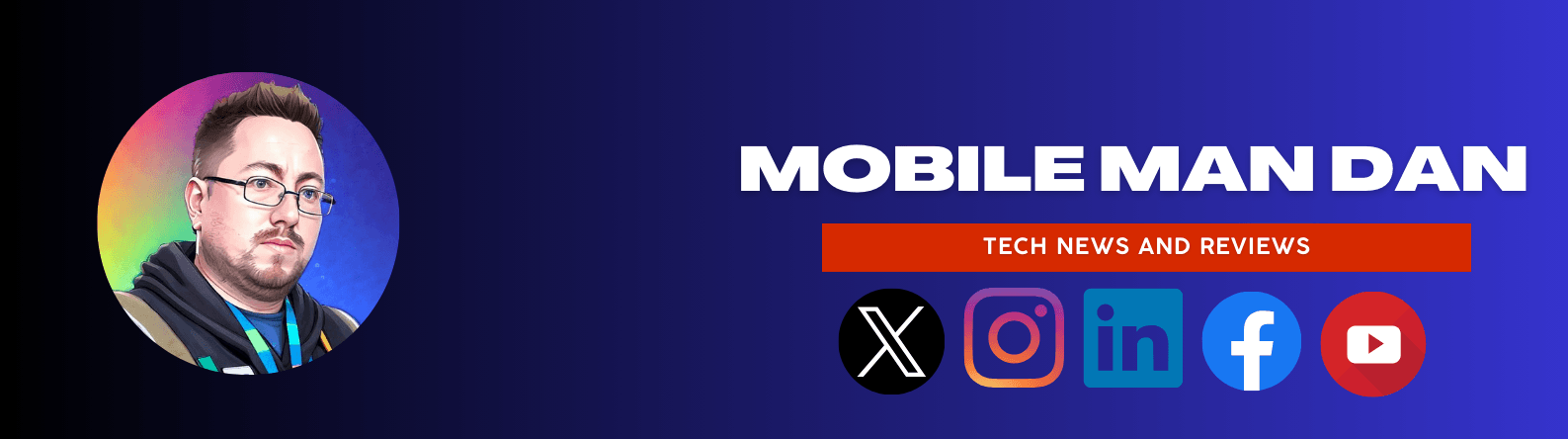 MobileManDan
MobileManDan














































































































